Keep My Documents and Emails Offline
Keep My Documents and Emails Offline option defines whether the system will save your documents and emails on your hard drive to have them all available in the Offline mode. Primarily, your documents and emails are saved offline. But this setting allows you to not to save them. The disadvantage of this setting is that documents and emails may take a lot of space on your hard drive.
Existing documents are not downloaded automatically and need to be downloaded manually. For example, in the document list, press CTRL + A, right-click on the selection, and choose Keep Offline Copy.
Double-clicking the Keep My Documents and Emails Offline item in the list will bring up the Global Setting card.
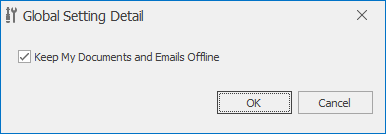
Field on the Global Setting Detail
If the check box is marked, your document and emails will be saved on your hard drive.
If the check box is not marked, your documents and emails are not saved offline.
Clicking OK in the lower part of the Global Setting card saves changes and closes the card. If you wish to close the global settings card without saving any changes, click Cancel.
