Click-to-Call Scheme
Click-to-Call Scheme defines what will be the default scheme for making calls right from lists in eWay-CRM. If the field is phone number type, eWay-CRM allows you to click it and call the number from your default application. The setting allows you to choose the scheme that will be used (not all applications can use all schemes).
Important: The call is dialed by the application for calling you have installed in Windows - application must support schemes in the setting. If you have no application for calling or your application does not support these schemes, call cannot be dialed.
This setting is not applied when you are using calls right from eWay-CRM.
Double-clicking Click-to-Call Scheme in reports in the list will bring up the Global Setting card.
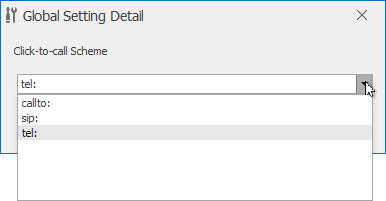
Field on the Global Setting Detail
The field is intended for selecting the click-to-call scheme. Available are:
- callto: (default)
- sip:
- tel:
Clicking OK in the lower part of the Global Setting card will save changes and close the card. If you wish to close the Global Setting card without saving any changes, click Cancel.
Availability: The setting is available since eWay-CRM 5.2.2.
