Automatically collect the following responses
This feature is available in module Marketing (Basic).
The setting is in: Administration Center > Features > Marketing.
Automatically collect the following responses item is for specification of what marketing campaign responses will be downloaded. You can download only the responses you really need.
Click Automatically collect the following responses to see all options.
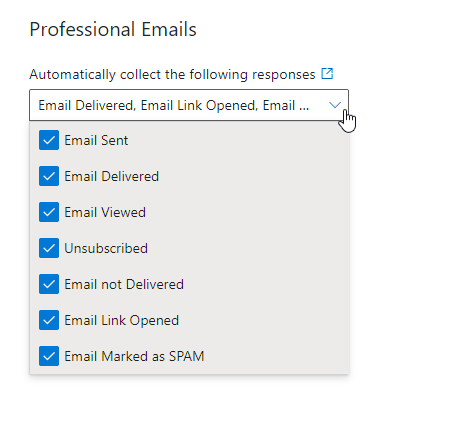
Select these values of response types you really want to download.
When you change the settings, be sure to click Save. For more information, go to Features.
Availability: The setting is available since eWay-CRM 5.4.0.
