When inserting a product to a bookkeeping record second time, merge it automatically with the first one
The setting is in: Administration Center > Features > Sales.
When inserting a product to a bookkeeping record second time, merge it automatically with the first one defines whether the product that was added to the bookkeeping record will be put into a new row or merged with the same product if there is one.
Click When inserting a product to a bookkeeping record second time, merge it automatically with the first one to turn the setting on/off.
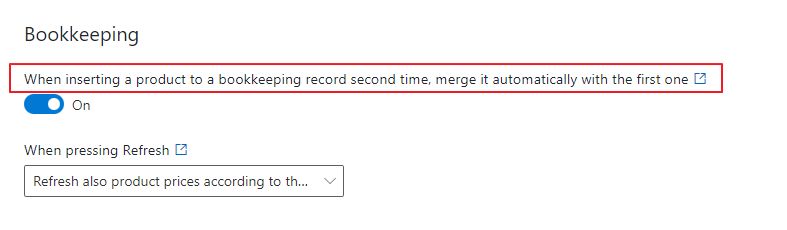
If the function is turned on, when the same product is added to the bookkeeping record, it will be merged to the row where the same product already is in the bookkeeping record.
If the function is turned off, the same product will not be merged in the bookkeeping record.
When you change the settings, be sure to click Save. For more information, go to Features.
Availability: Global setting is available since eWay-CRM 5.2.0.
