Enable Extended Tasks Functionality
Enable Extended Tasks Functionality defines whether you will use eWay-CRM own task module or integrated Outlook task module.
Double-clicking Enable Extended Tasks Functionality in the list will bring up the Global Setting card.
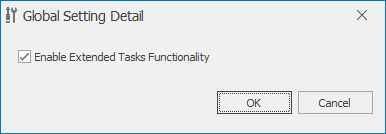
Field on the Global Setting Detail
If the check box is marked, field, the function is enabled and you will have eWay-CRM Tasks module that is similar to other eWay-CRM modules. For more information, go to Tasks Module Introduction (Usage of eWay-CRM Own Module).
If the check box is not marked, the function is deactivated and you will use standard Microsoft Outlook task module that is integrated with eWay-CRM. For more information, go to Tasks Module Introduction (Usage of Microsoft Outlook Module).
Clicking OK in the lower part of the Global Setting card will save changes and close the card. If you wish to close the Global Setting card without saving any changes, click Cancel.
