Hours Boundary Range Representing the Darkest Red and Green Color in Available Resources View
Hours Boundary Range Representing the Darkest Red and Green Color in Available Resources View defines what is the range of color spectrum (for red and green) in the Available Resources view. The settings determines what is the value that the green or red will be darkening to.
Double-clicking Hours Boundary Range Representing the Darkest Red and Green Color in Available Resources View in the list will bring up the Global Setting card.
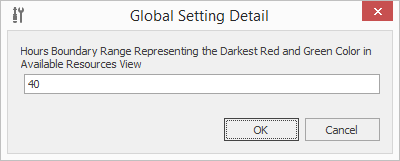
Field on the Global Setting Detail
The field is intended for entering the numeric value that represents number of hours. In the Available Resources, there are red (negative values) and green (positive values) fields. In the case you set 40, the green (or red) will be progressively darkening; every value over 40 will have same shade as 40. It is same for red fields. If you set wider range, e.g. 50, the field will be darkening from 0 to 50 and 0 to -50.
Clicking OK in the lower part of the Global Setting card will save changes and close the card. If you wish to close the Global Setting card without saving any changes, click Cancel.
