Field Type: Date
Date field allows you to create fields where you can insert specific date. You can use it, for example, for the field where you see the due date of current agreement, etc.
Create Field and Set Its Attributes
You can set specific attributes when you are creating the field (values in the picture are only examples):
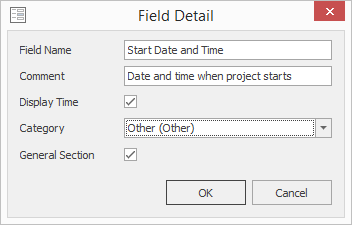
| Attribute | Description |
|---|---|
| Field Name | Mandatory field that sets also the title of the field that will be displayed in the dialog. |
| Comment | Optional description of the field. |
| Display Time | Mark if you want to display also time field next to the date. |
| Category | Set the category of fields. |
| General Section | You can mark that you want to display the custom field also in the General section, not only in the Custom Fields section. |
