Notification About Task Assignment, Update and Completion (Usage of eWay-CRM Own Module)
Availability: Conversion of emails to tasks is available since eWay-CRM 5.2.2.
Important: Function is available only when Enable Extended Tasks Functionality setting is turned on.
eWay-CRM gives you constant overview about tasks assignments and updates. Users never miss their tasks.
Three types of notifications are sent:
- task assignment (task was assigned to a solver)
- task update (some value on task was changed)
- task completion (task was completed)
Recipients of Notification About Task Assignment
The only recipient is solver that is different than user in the Delegator field.
If recipient want to respond to this email, delegator's email address will be pre-filled. (Availability: This function is available since eWay-CRM 5.4.2.)
Recipients of Notification About Task Update
Recipients are:
- delegator if he or she is not the one who made the change
- solver if he or she is not the one who made the change
- other user related by the Users tab if he or she is not the one who made the change
If recipient want to respond to this email, email address of user who made change will be pre-filled. (Availability: This function is available since eWay-CRM 5.4.2.)
Recipients of Notification About Task Completion
Recipients are:
- delegator if he or she is not the one who completed the task
- solver if he or she is not the one who completed the task
- another user related by the Users tab if he or she is not the one who completed the task
In all cases, the notification will be sent similar as in this picture:
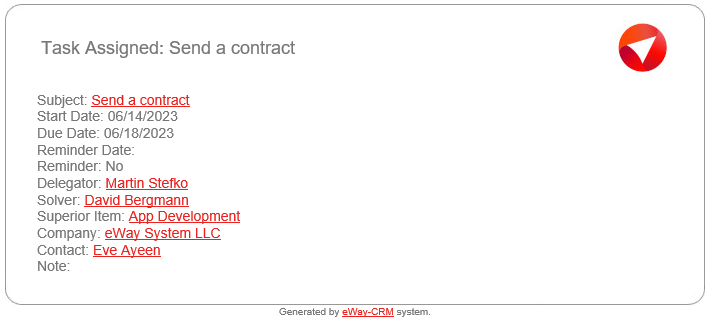
The language of the notification email is the same as the Default Language.
Deactivate the Notifications
To deactivate the notifications, you can execute the following script on the server database of eWay-CRM. Change deactivation reason appropriately.
EXEC eWaySP_SuspendTrigger 'eWaySP_NotifyAboutTaskChange', 'Customer does not want to receive those notifications see ticket XXXXX for details.'
For more information about deactivation of system triggers, see How to Deactivate System Triggers
.
