Add New Exchange Rate
You can add new exchange rates manually or you can set their automatic daily update. in eWay-CRM It depends on the way you work - whether you prefer fix rates that are set for a specific time period (we recommend to create them manually) or whether you recalculate all prices in foreign currencies with current exchange rates (you should use automatic update). Automatic exchange rate update is described in this article: Automatic Update of Exchange Rates. Following text is focusing on manual adding on exchange rates and their editing.
Both ways of creating exchange rates can be combined. Exchange rates that has longer period of validity, won't be daily updated until the day of their validity is over.
Adding new exchange rate is easily done right in the Exchange Rates list. You need to be a user with sufficient permissions for editing and adding items in the module. You can add new rate by clicking the empty field in the last row of the list. You have to fill in all fields that are in the picture below to correctly create a new exchange rate.
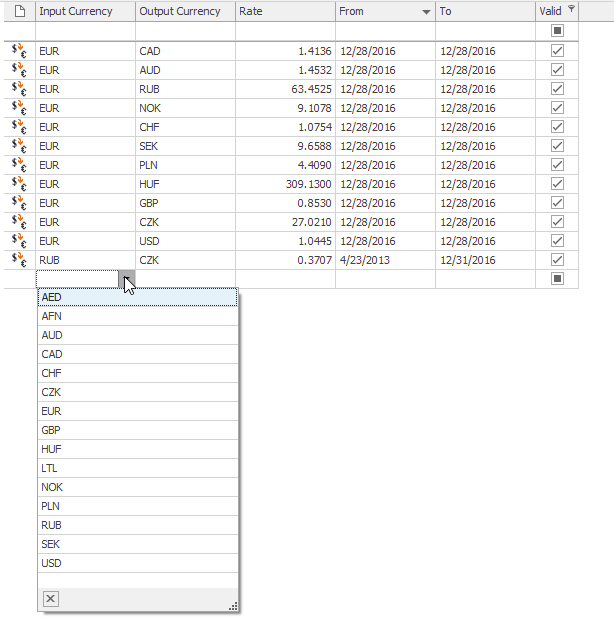
| Input Currency and Output Currency | You can select a currency from the list. You can edit the list of displayed currencies in the section Recommended Settings (you also influence the list of currencies in modules' windows). |
| Rate | It is a ratio between two selected currencies in the 1 : xxx format. If you select EUR as Input Currency and USD as Output Currency, you have to fill in how many American dollars you need for buying 1 Euro (1 EUR = X USD). |
| From and To | The time range specifies the period of the exchange rate validity. The items that need to be recalculated, are converted by the exchange rate that is valid in the day the item is created (or in the day of validity of an item, e.g. a bookkeeping record). |
| Valid | It marks exchange rates that are used for conversion during the current date. The validity is depending on the period in the From and To columns. If the current date is not in this period, the exchange rate is not marked as Valid. Check box cannot be edited by the user, the validity is checked every day by the midnight. If some exchange rate loses its validity, the system automatically unmarks the Valid check box of the exchange rate. The Valid check box is used for easier searching in the Exchange Rates list. |
Rules for Creating Exchange Rates
There are some rules for adding new rates - these rules limits rates that can be added. Rules are:
- There can be only one exchange rate between two currencies in one period. For example, it means that there can be only one EUR vs. USD exchange rate in one period. But there also cannot simultaneously exist EUR vs. USD and USD vs. EUR rates in one period. eWay-CRM can calculate the opposite rate, so there is no need of adding them both.
- The currency in the Input Currency column and the currency in the Output Column cannot be same.
- The rate has to be higher than 0 (negative numbers and 0 are not enabled).
- The From date needs to be higher or same as the To date.
If some of these rules won't be abide, you won't be allowed to save new exchange rate and a dialog with the described error will appear.
Similar way of work is used for editing exchange rates that are already saved in the list. You also have to meet above mentioned rules.
