Reply and Forward Emails From eWay-CRM
We are making the integration with Microsoft Outlook the most efficient, so you can reply or forward emails saved in eWay-CRM right from eWay-CRM. There is no need to move to Microsoft Outlook folders. You will make your communication a bit easier, because you just reply to an email from the Contact or Company window with what the email is related to. Or you can forward this email.
The function is not available for Microsoft Outlook 2003, because this version doesn't support it.
The reply or forward option is available directly in the Emails list or in the Emails tab, where you select an email and right-click it. There you select option you need.
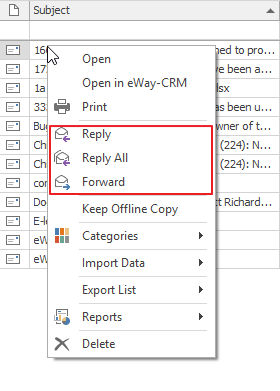
The same possibilities can be reached directly in the Email window in eWay-CRM. Reply, Reply All, and Forward are available right from the ribbon.
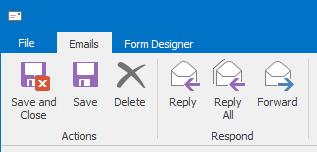
If you select Reply or Reply All, the receiver will be automatically pre-filled as in Microsoft Outlook.
The Forward allows you to forward even more than one email at one time.
